TanStack Start on Coolify
TE.01
TanStack Start on Coolify
TE.01
TanStack Start on Coolify
Hosting TanStack Start Applications on Coolify: A Comprehensive Technical Guide
TanStack Start combines server-side rendering (SSR), streaming data capabilities, and API route management into a modern React framework powered by Vite and TanStack Router. This guide details the process of deploying a TanStack Start application to Coolify, an open-source platform offering Heroku-like deployment simplicity with self-hosted flexibility.
Project Initialization and Configuration
The foundation begins with scaffolded project creation using TanStack Start’s CLI:
pnpm dlx create-tsrouter-app@latest coolify-example --template file-router --tailwind --add-ons start or
npx create-tsrouter-app@latest coolify-example --template file-router --tailwind --add-ons start This command generates a project with:
- File-based routing via TanStack Router
- Tailwind CSS integration for utility-first styling
- TanStack Start core framework for SSR and streaming
Post-installation, navigate to the project directory (cd coolify-example) and initialize version control. The critical architectural consideration lies in TanStack Start’s dual rendering capabilities - while supporting static site generation (SSG), its primary strength emerges in SSR-enabled dynamic applications requiring real-time data streaming.
Version Control Preparation
For Coolify integration, GitHub repository setup follows standard patterns:
git init
git add .
git commit -m "Initial commit: TanStack Start base"
git remote add origin https://github.com/<username>/coolify-example.git
git push -u origin main Coolify Deployment Configuration
Application Creation Workflow
- Platform Selection: In Coolify dashboard, create New Ressource
- Repository Linking: Connect GitHub/Bitbucket/GitLab account or choose Public Repo
- Check Repository
- Build Configuration: (Default as Coolify suggests)
- Build Pack:
nixpacks(supports pnpm natively) - Base Directory:
/(unless monorepo)
- Build Pack:
Critical SSR-specific settings:
is_static: false # Disable static site optimization
port: 3000 # TanStack Start default 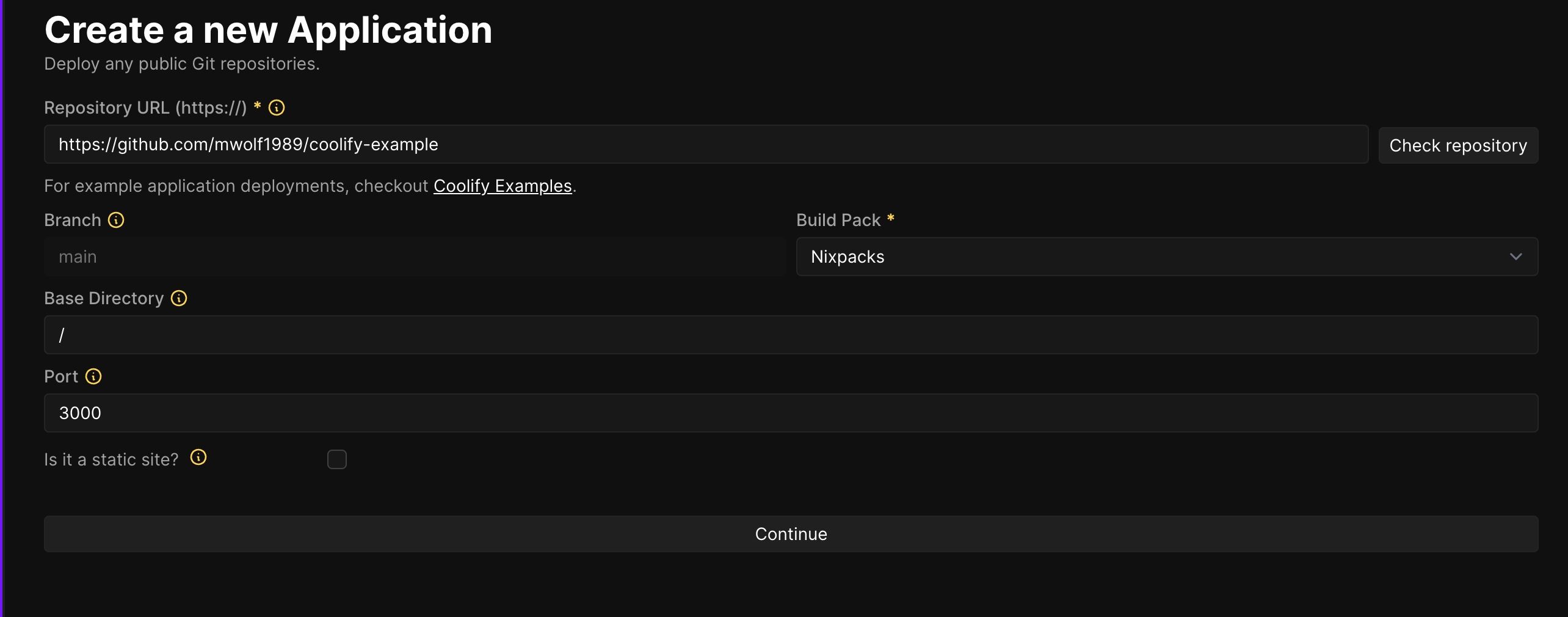
Deploy
Click on Continue, fill out the config for the Project and hit deploy.
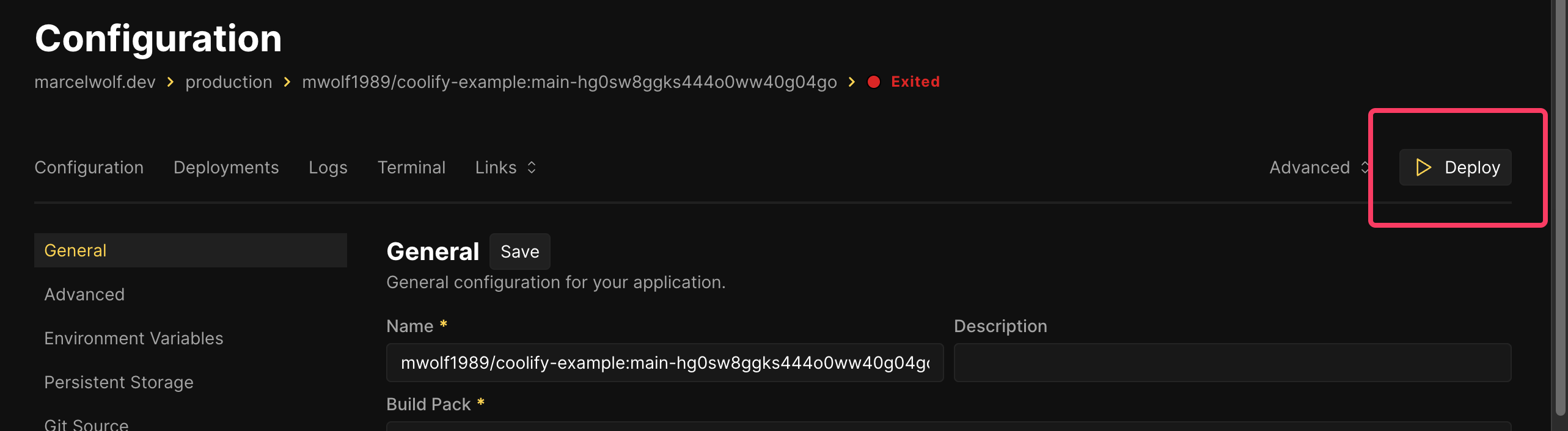
DONE!
Conclusion
The TanStack Start-Coolify stack delivers a robust foundation for modern web applications requiring:
- Full-stack capabilities with SSR/SSG flexibility
- Cost-efficient scaling through Coolify’s self-hosted model
- Architectural control without vendor lock-in
This combination provides developers with granular infrastructure control while maintaining deployment ergonomics comparable to managed platforms. As both TanStack and Coolify continue evolving, their integration represents a compelling solution for teams prioritizing performance transparency and technical flexibility.
The repo can be found here: